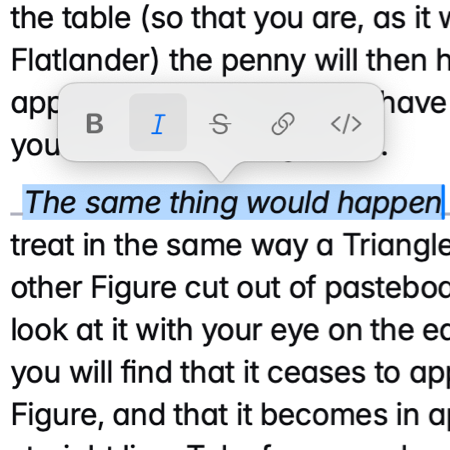
Inline Toolbar
Editing controls appear automatically when you select text.
Everything Paragraphs has to offer...
Manage documents from iCloud Drive and files on your Mac.
Easily insert markdown headings, lists, tables and more.
Export to Markdown, HTML, PDF, Word and Rich Text.
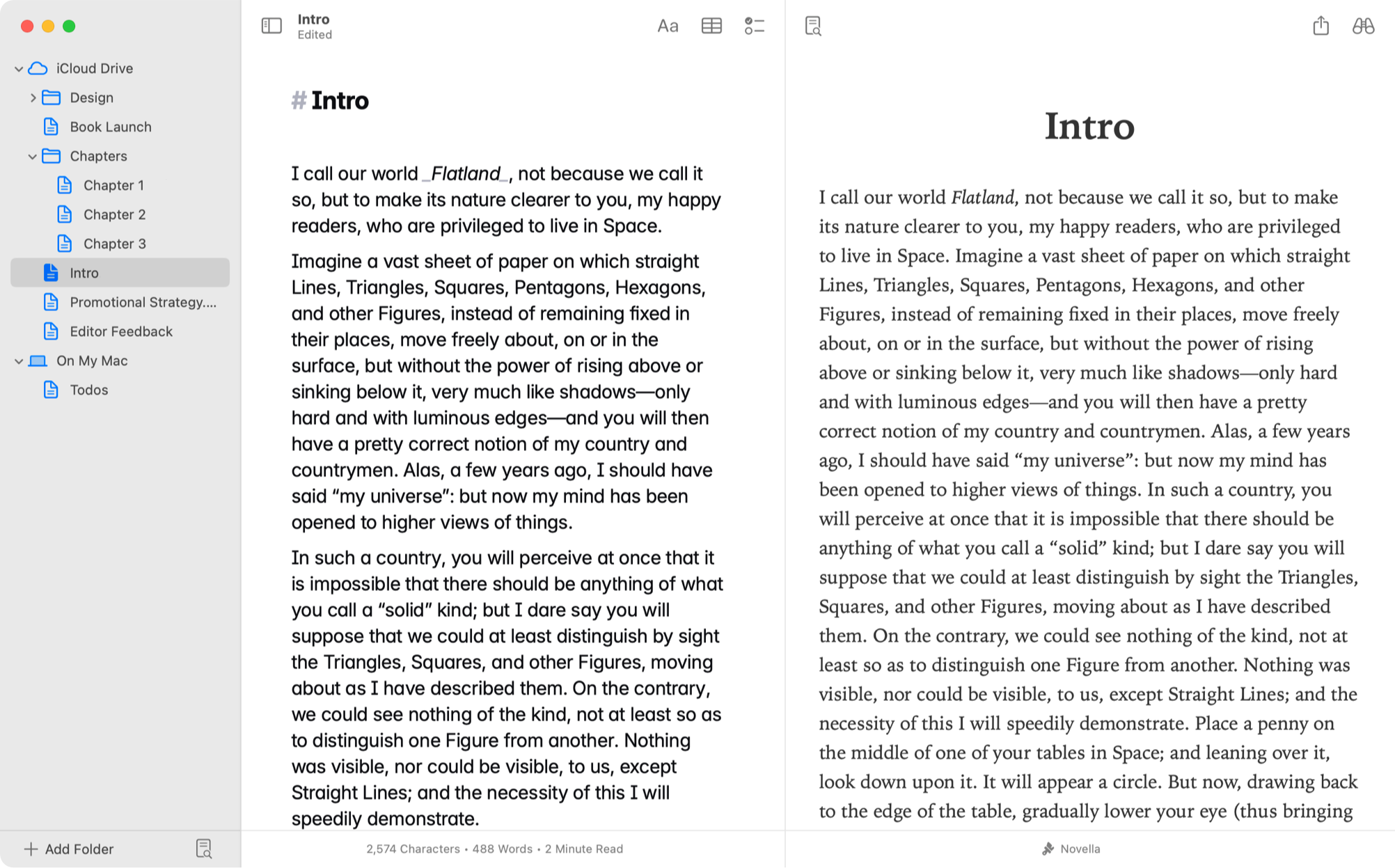
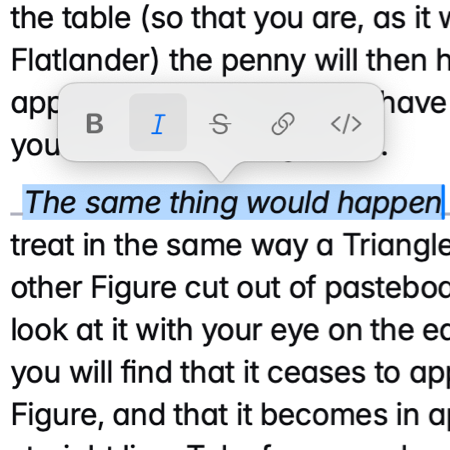
Editing controls appear automatically when you select text.
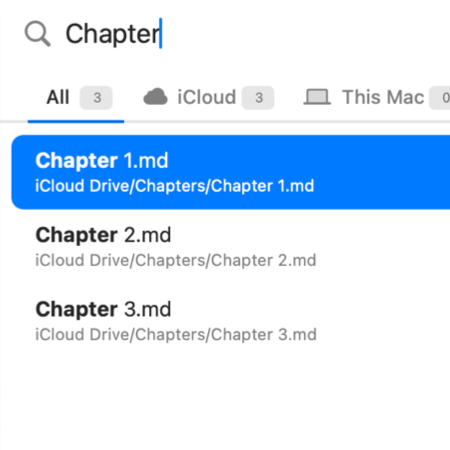
Press ⌘+P to quickly open files from your project.
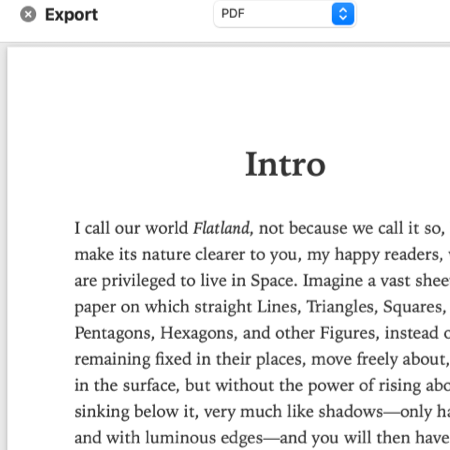
Paragraphs perfectly preserves your theme when exporting to PDF.
Toolbars and menus seamlessly fade away when you start typing. And when you need them again, they reappear.
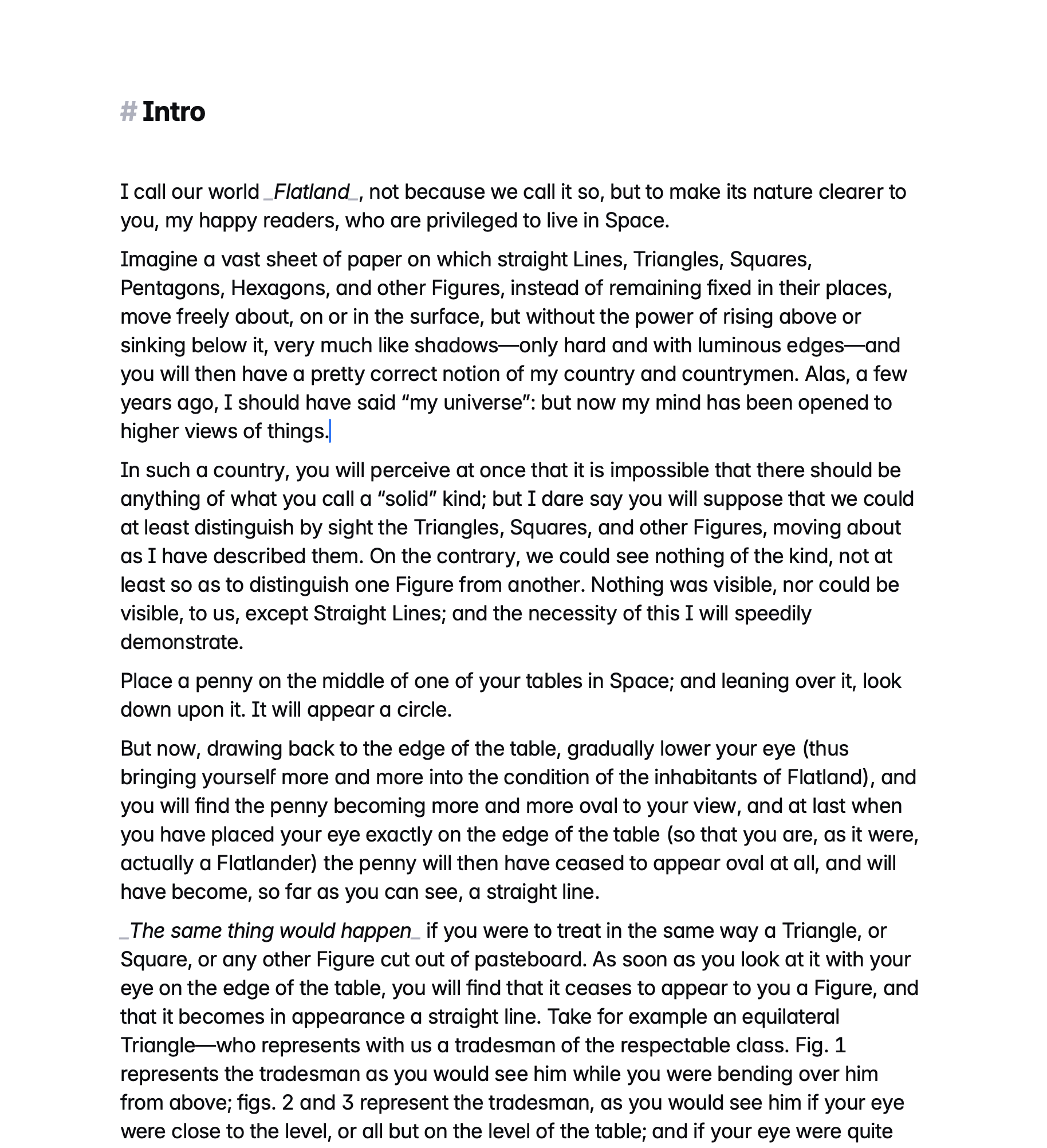

Edit any text file on your Mac. No proprietary formats and no getting locked out of your files.

Paragraphs fully supports iCloud Drive. Don't pay extra just to sync files between your Macs.

Paragraphs supports Versions and Time Machine, macOS's built in version control. And if you prefer using Git or another VCS, that works too.

Paragraphs includes a variety of beautiful built in themes, exportable as HTML or PDFs.

Save files as DOCX or RTF to share with Microsoft Word.

Preview and export all Github Flavored Markdown including Mermaid diagrams and charts.