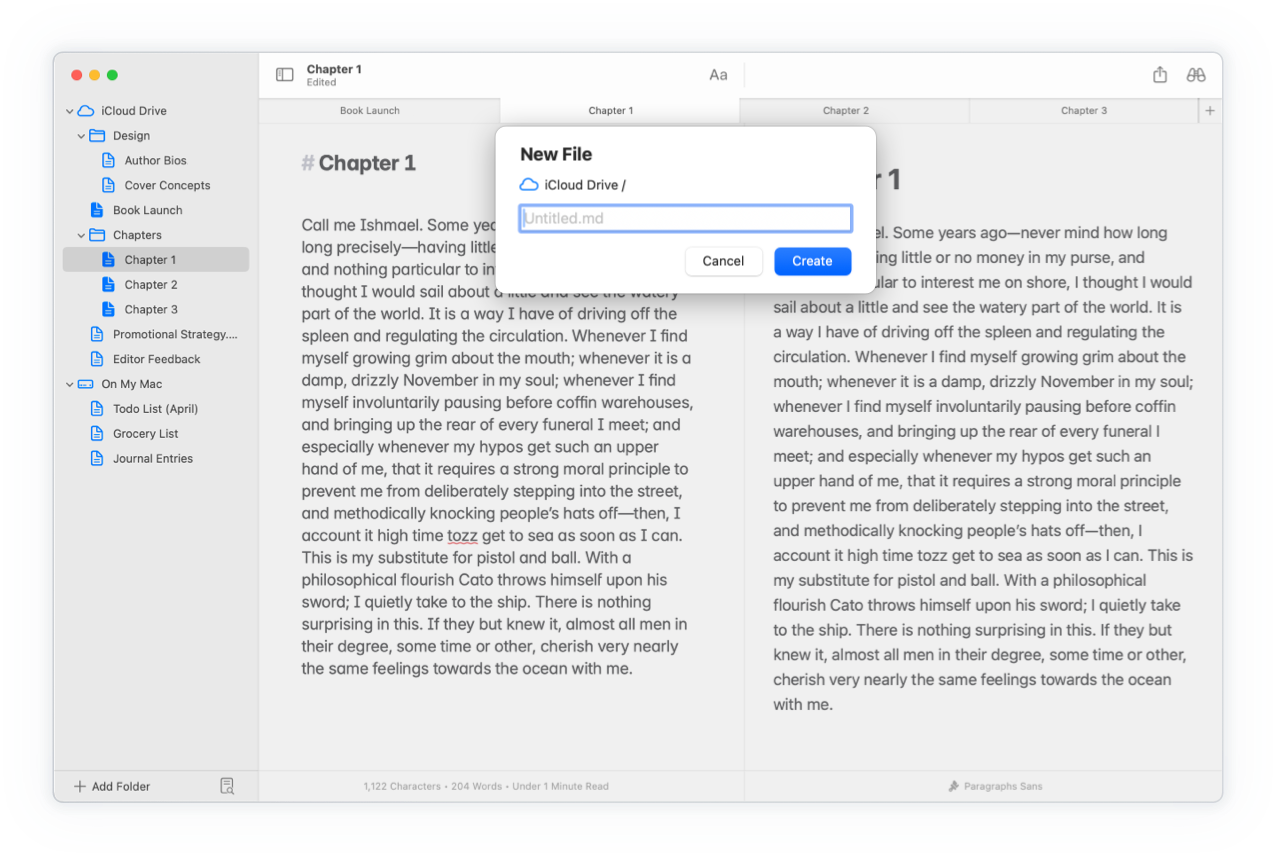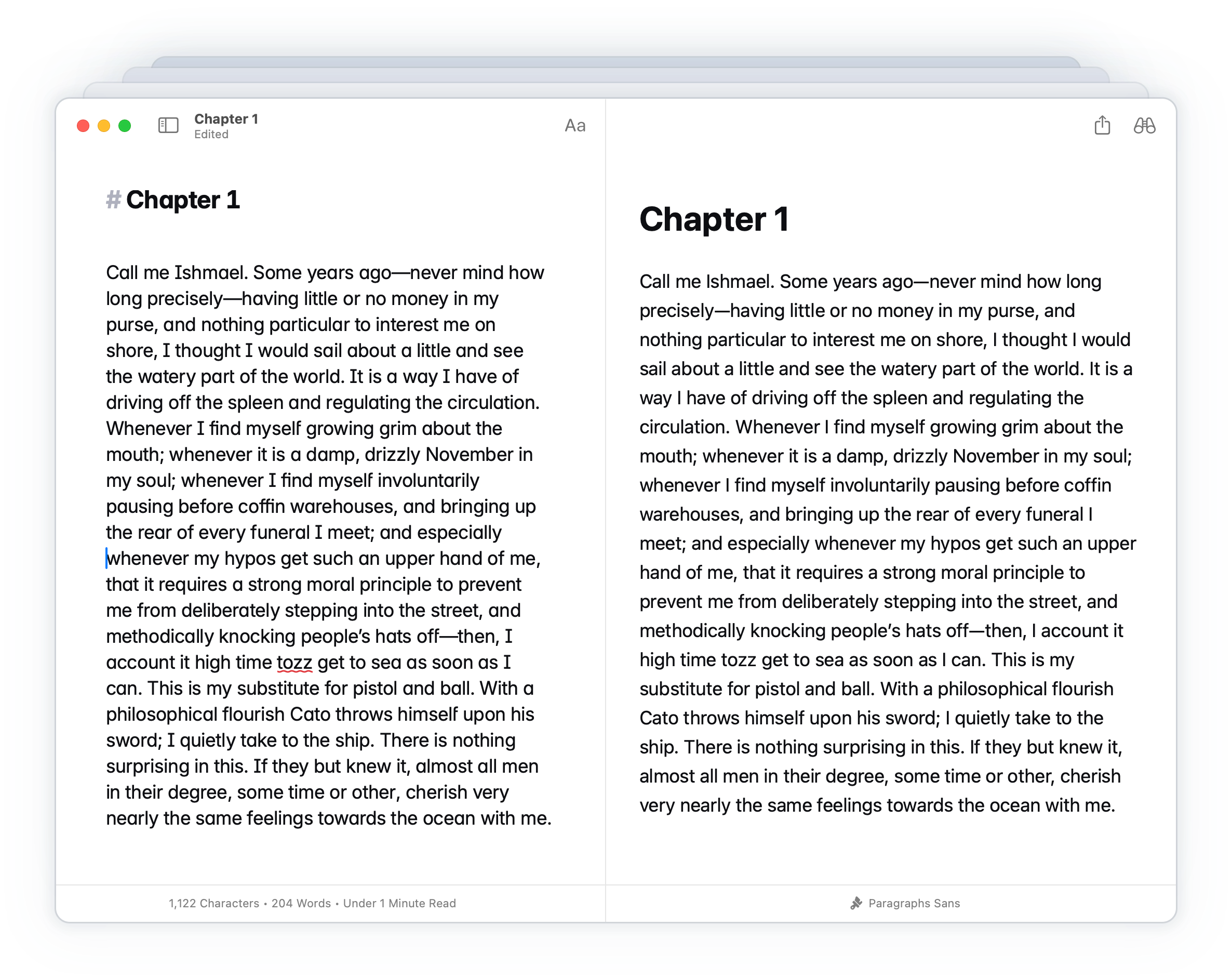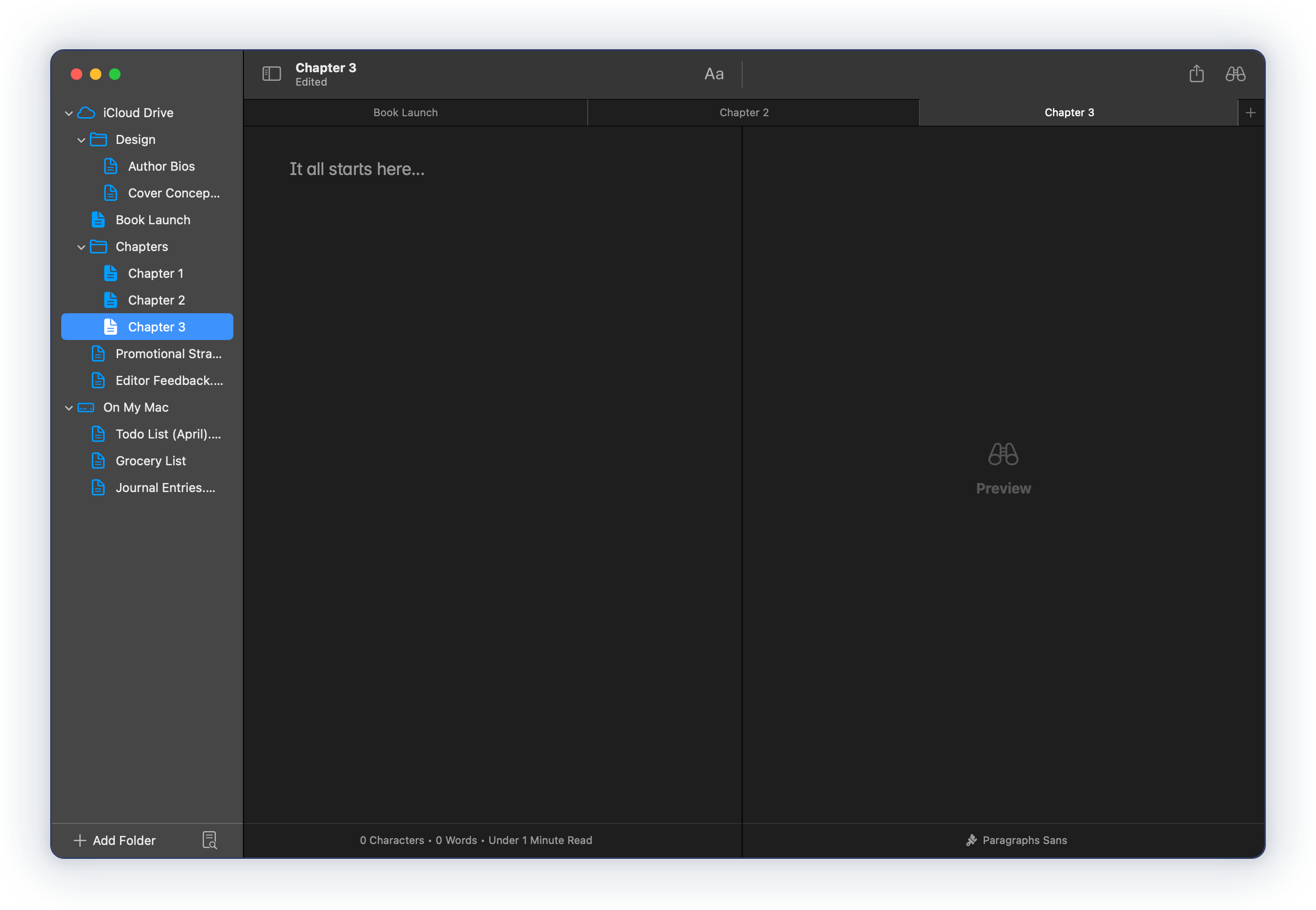Just Write
Paragraphs is a simple, powerful and beautiful markdown editor for macOS.
Download for macOS
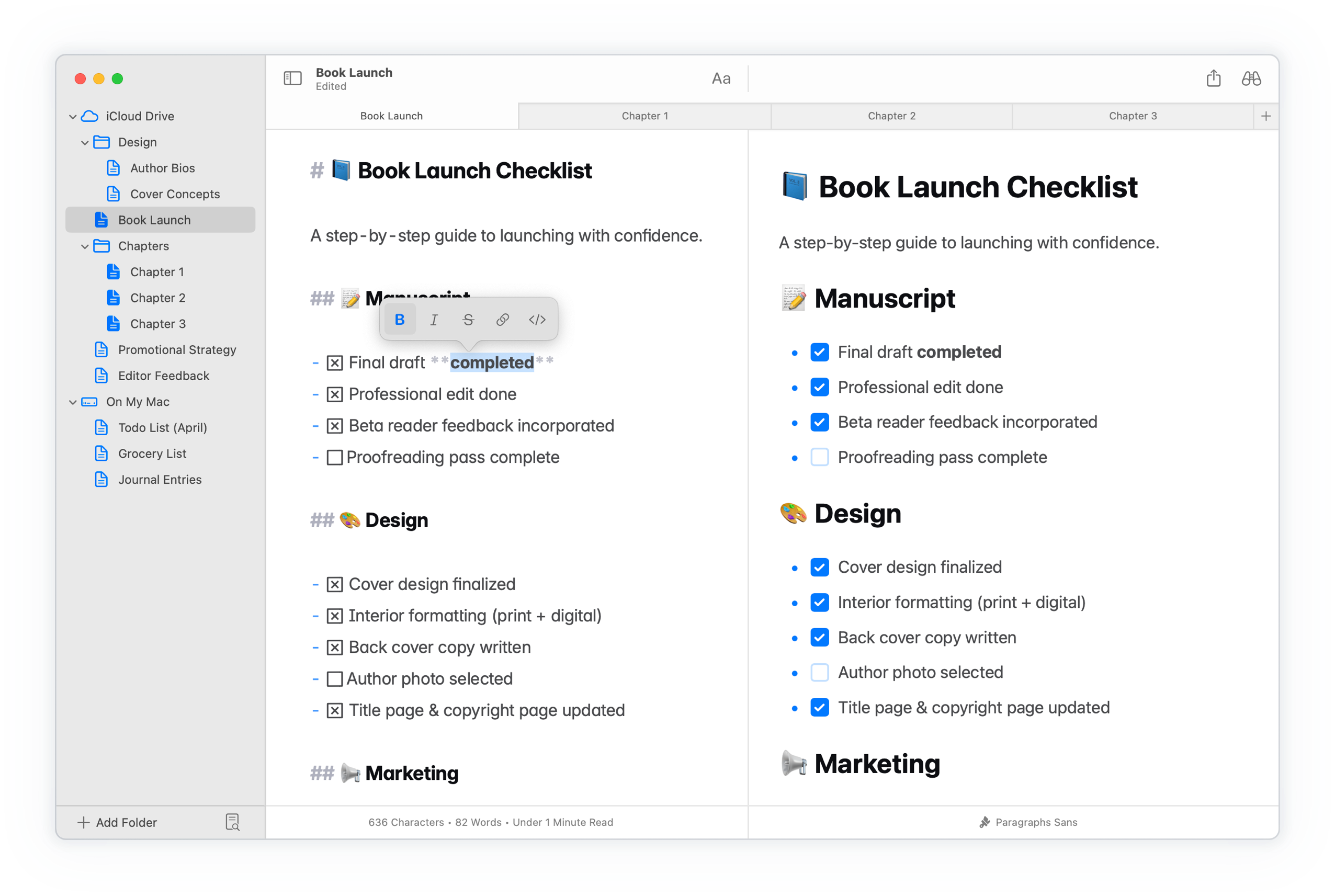
Stay Focused
Paragraphs is designed to help you focus on your writing. As soon as you start typing, the interface fades away so you can write without interruptions.
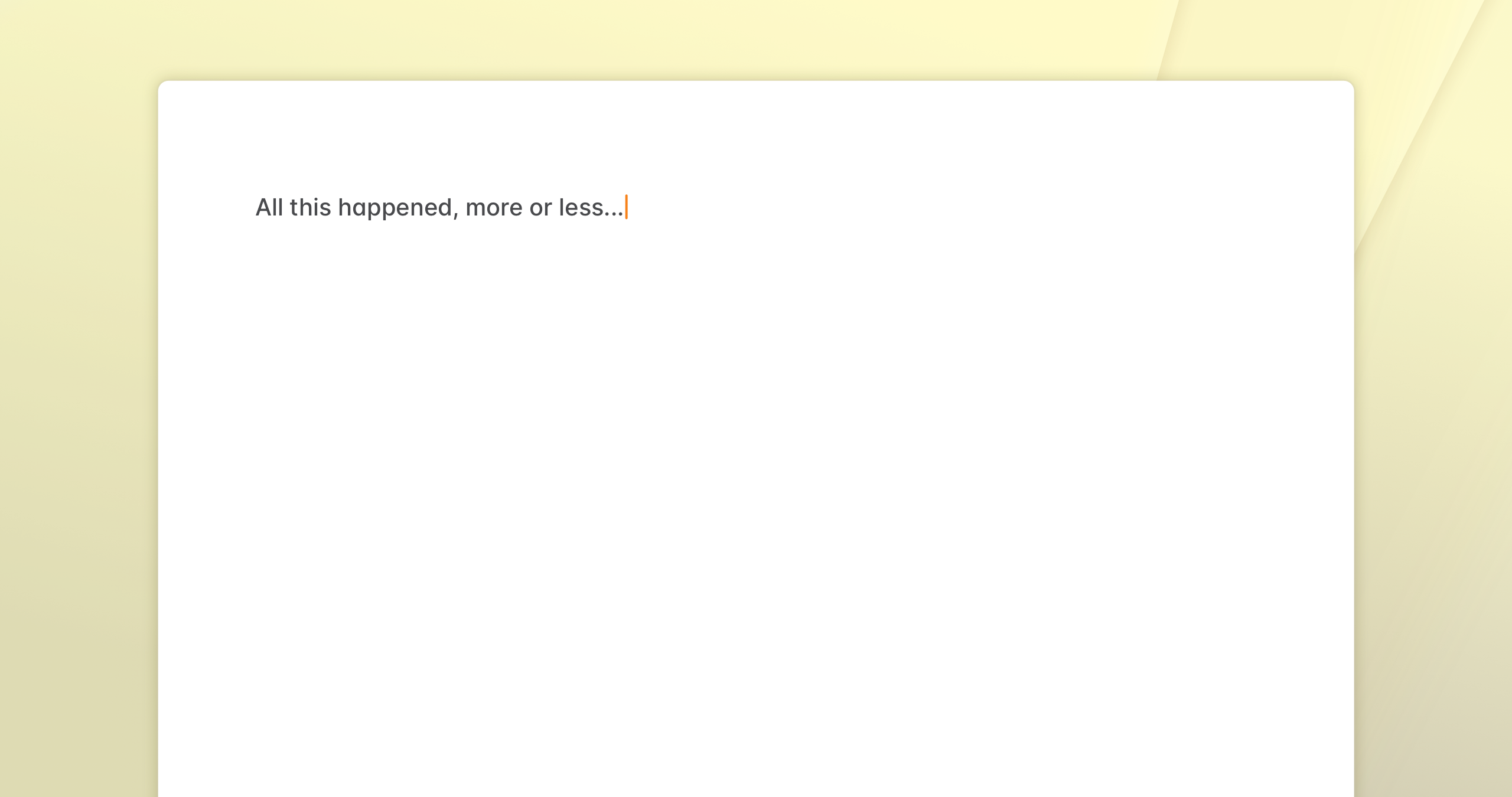
Keep Organized
Whether you're editing files in the cloud or on your Mac, Paragraphs makes it easy to keep your documents organized and accessible.
Tabbed Editing
Paragraphs supports native document tabs, allowing you to easily switch between files and keep your workspace organized. And to expand a tab to a window, simply click and drag.
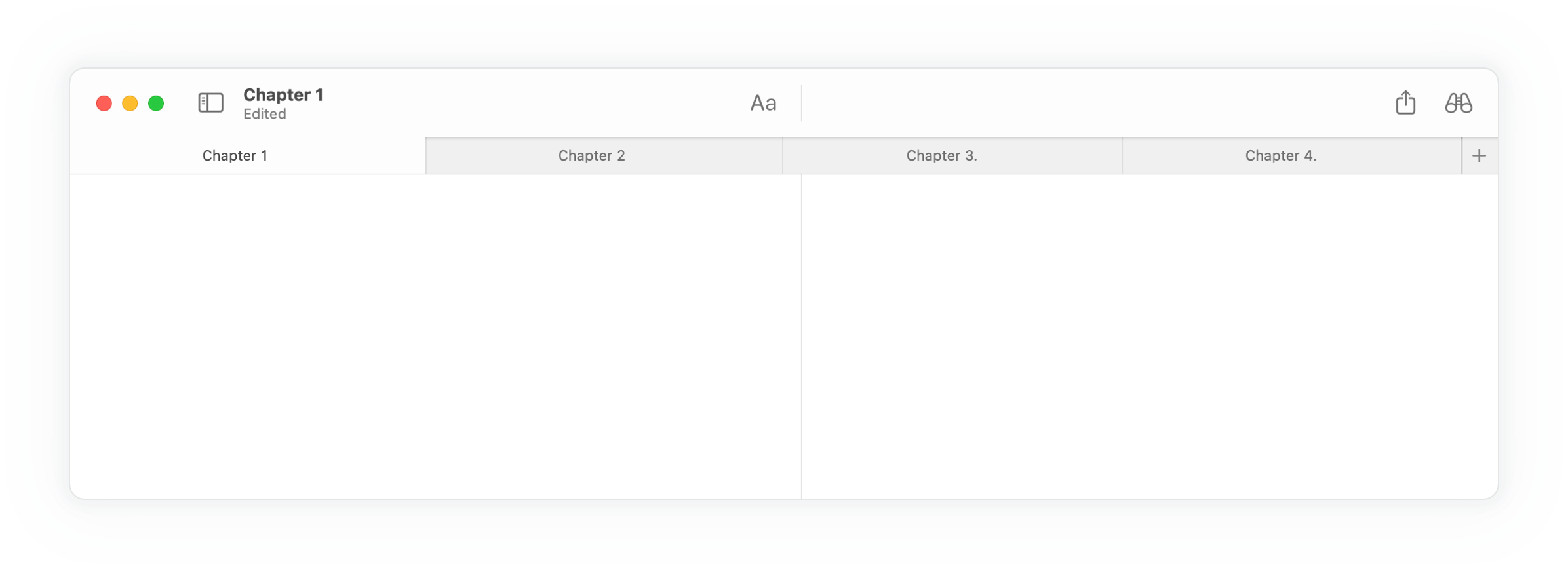
Files Sidebar
Manage documents from iCloud Drive and your Mac's Documents folder right from the sidebar. Add and track folders from anywhere on your hard drive.
Unlike other writing apps, Paragraphs doesn't lock away your files or use proprietary formats that other apps can't read.
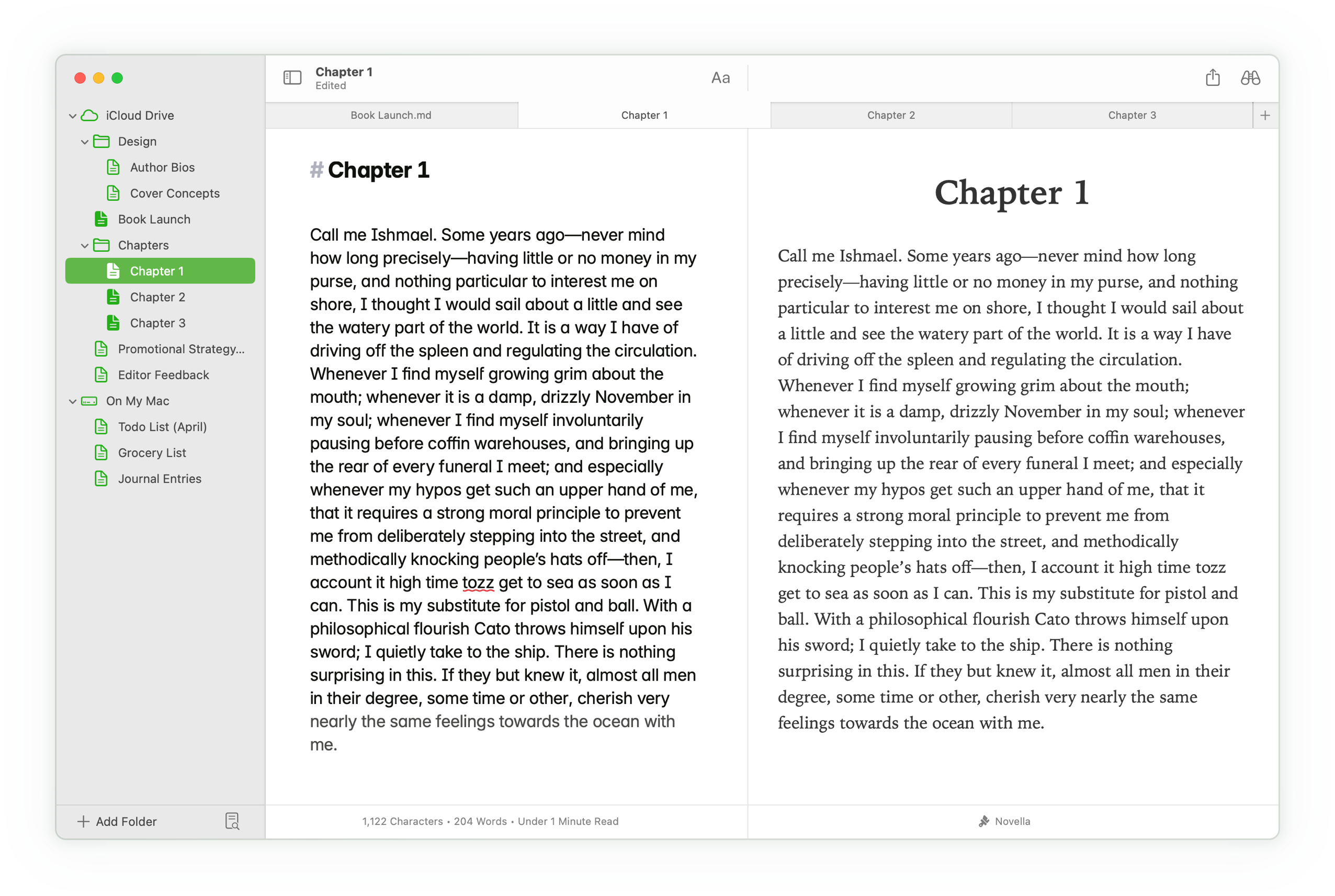
Mac Native
Paragraphs is a native macOS app that works the way you expect it to. It opens fast and works great with any existing text files, all while going easy on your Mac's battery life.