Writing
Writing and editing in Paragraphs works similarly to other markdown editors, with a focus on simplicity and efficiency. This guide will help you get started with writing in Paragraphs.
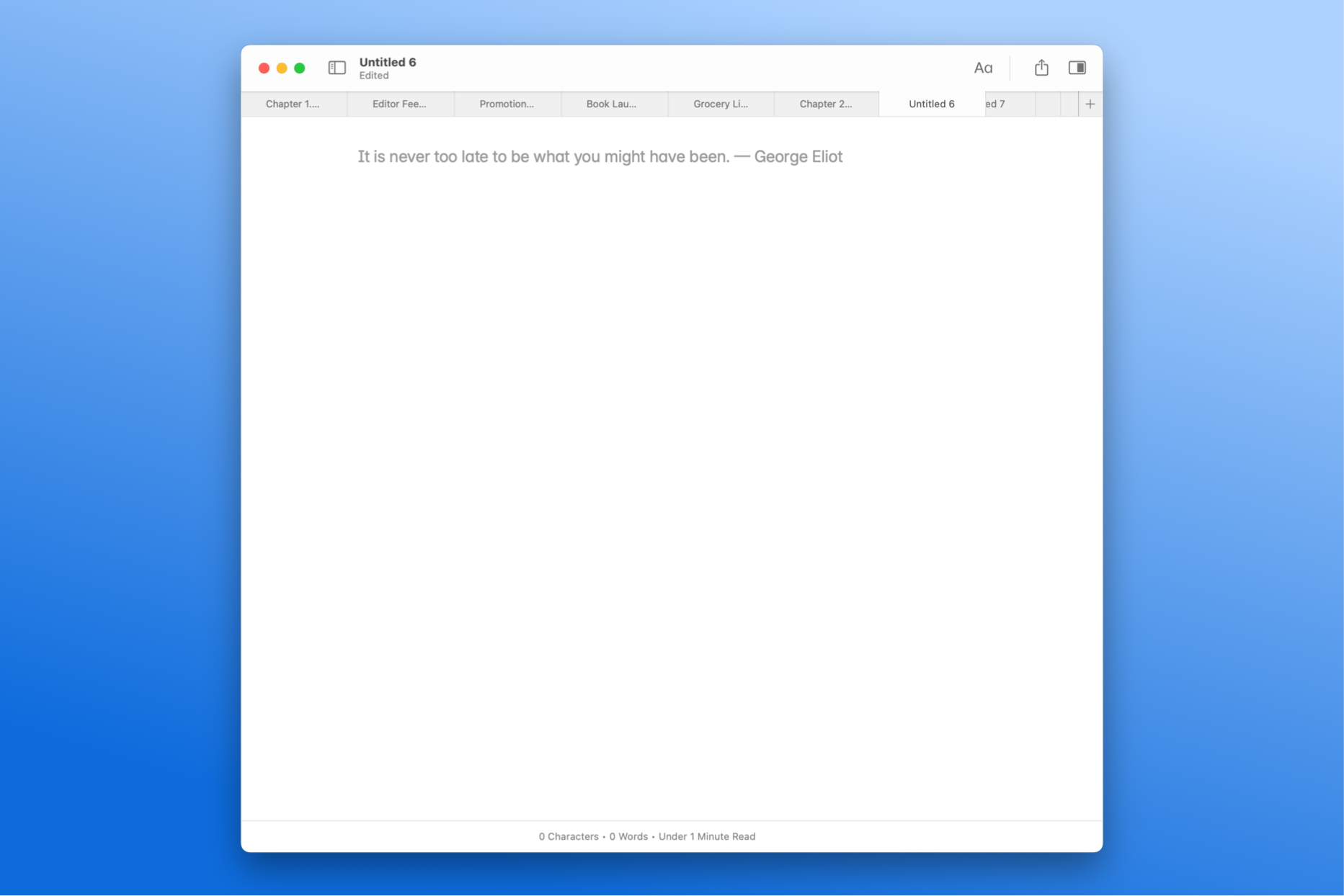
Basic Editing
Paragraphs higlights markdown syntax as you type, making it easy to format your text. You can use the inline toolbar that appears when you select text to apply formatting like bold, italic, and links.
You can also use keyboard shortcuts to quickly apply formatting without taking your hands off the keyboard. For example, use ⌘ + B to toggle bold formatting, or ⌘ + I for italic.
Preview
The preview pane shows how your document will look when exported. You can toggle the preview by clicking the icon in the toolbar or pressing ⌘ + Option + O. As you write, the preview pane updates and scrolls along with you.
Counters
Configure the character, word and read time count by selecting View > Counters from the menu bar.